Staying ahead of the pace of new technology tools for the classroom is challenging. However, keeping your students engaged with the latest tools and technology prepares them for successful engineering careers and familiarizes them with the need to continuously learn and iterate in an industry with no shortage of innovation. Keeping up with the pace of new technology tools for the classroom is challenging, but it opens up your class to the latest advancements and increases the room for growth. Equipping students with the right tools makes the engineering classroom more versatile for projects, innovative ideas, and hands-on learning. It’s hard to narrow it down to a few tools, but here are my three easy-to-implement favorites for sparking growth in your classroom.
3D Printers
3D printers can be used for projects far and wide, and more importantly, are a super exciting tool for your students to work with because it brings their ideas to life. Designing, planning, and creating projects from start to finish gives students real-world experience to bring with them as they enter the workforce. 3D printers force students to think about production and every aspect of designing for manufacturing and allow students to physically create and assess their drawings, something that’s not possible with 2D. Even better, 3D printers bring innovation and hands-on learning into your classroom at a fraction of the cost of other technology tools. With approximately $500, you can bring a 3D printer into your classroom. In fact, here’s a helpful 3D Printer buyer’s guide to help you choose the printer that’s right for you.
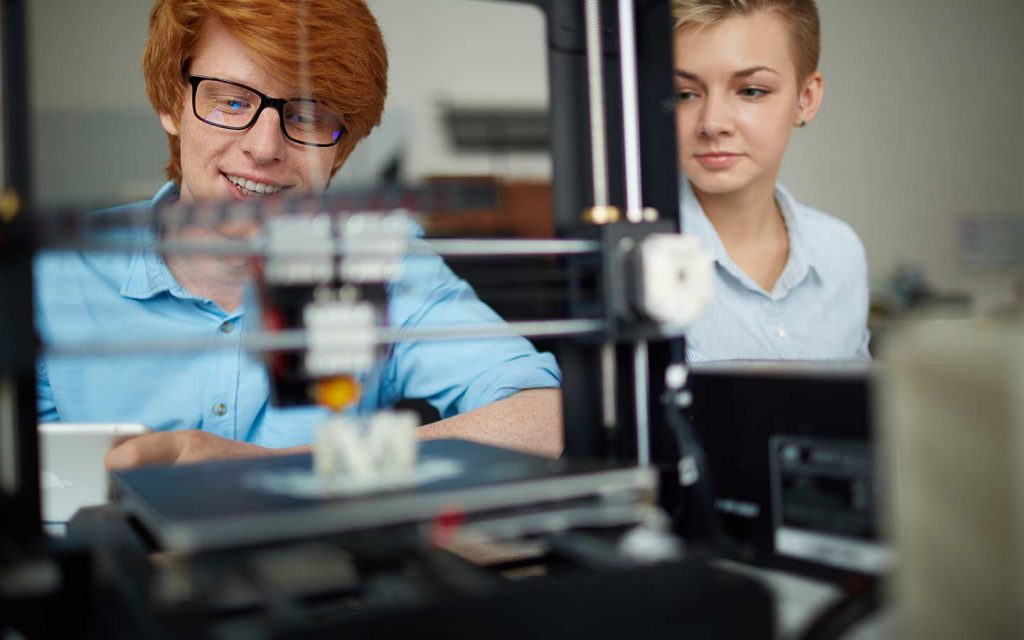
Graphing Calculators
New and improved calculators can do more than just add and subtract. Graphing calculators allow students to test numerical hypotheses on a computer and transform those hypotheses into design applications. The most common graphing calculator is the TI-Nspire, which provides students with a plethora of knowledge at their fingertips. In today’s world, knowledge and information are at everyone’s fingertips. Students who learn to quickly access that information and make something of it will be most successful in the industry. Graphing calculators familiarize students with testing hypotheses and using data to make quick design decisions, which saves engineering companies time and money. Calculators like they TI-Nspire are priced around $142 each, and typically last up to five years, making them a good investment for students.
eLearning Tools
CAD, CAM, and BIM software are critical tools for engineers; they couldn’t do their jobs without them. If engineers spend their days on computers, then why don’t we teach engineering students using computers? This is where an elearning tool can be so beneficial to your classroom. Engineers rely on experience and learning tools to successfully create designs that meet manufacturing specs and remain innovative. It’s important for students to practice quickly learning a new design technique or software tool and easily transition back to their design and be able to apply those learnings. eLearning tools can help with this and provide an extra resource for your classroom for increased productivity.

eLearning tools are also a great way to help students get certified. Many of these tools have designated learning paths for software certification, which helps prepare your students but also opens you up to certain grants when certification benchmarks are met.
There are many exciting and worthwhile technology tools to implement in your engineering classroom, these are just my practical and favorite options. These tools keep your students up to date with the latest tools, prepare them for the workforce, and give them practical hands-on practice. Your students can use a 3D printer to create 3D objects from 3D models and see their projects come to life, use a graphing calculator to connect to computers and test hypothesis and formulas to see where they can improve, and get the most out of their design software using an elearning tool.
























